MERRY CHRISTMAS · 30% OFF ALL COURSES
use code xmas on checkout
ai/ml in visuals
with vadim epstein
about the course
This author's course is targeted at practicing designers and media artists who work with modern digital imagery and wish to expand their creative palette to the current state of AI/ML progress.
We offer a practical and unique path to establish a solid ground for AI/ML experiments. The material represents a balanced combination of theory and custom open-source tools. The program cuts many corners of the usual presentation of AI/ML but does not trivialize the learning process, allowing you freedom in how you absorb the material.
Within 8 weeks, typically with two lessons per week, you will get the core theory of Visual AI/ML along with handy instruments – both locally installed and cloud-based – including GANs, Stable Diffusion, and other practical tools for image processing. After the fourth week, there is a spare week allocated for independent study, with the last week dedicated to your project.
Duration
8 weeks
Your skill level
Beginner, Intermediate
Software
PyTorch/TouchDesigner
Commitment
2 lessons per week
Format
Online, Self-Paced
Who needs this
Motion Designers Media Artists 3D Artists VR / XR Producers NFT Artists Interactive Developers Musicians VJs AI/ML Enthusiasts Designers
course format & materials
Online video lectures twice a week [Monday /Thursday]
Lecture notes with reference links. Exercises in Colab and with locally installed software
[During the course] Chat with the tutor, course curators, and other participants
Collection of Github repositories and private code with full installation support
Streamlined complexity
The course can be seen as a comprehensive guided tour that explains the principles and details of Neural Networks operations without delving into complex mathematical formulas or advanced programming. The architectures and their specifics are covered up and down – from the big picture to the low-level experiments.
Clear perspective
One of the most important aspects of the course is the holistic Creative Coding approach, which connects ’classic’ generative practices like TouchDesigner to modern AI/ML applications. While it may lack some hot niche topics like prompt engineering, it provides a uniform understanding of the area and its place in the modern high-tech artistry.
Creative origin
The author of the course is a recognized practicing artist, therefore the program is built upon an artistic perspective, exploring the aesthetic (and/or even semantic) aspects of the technology alongside its functional features. The course also goes beyond popular toolkits and includes a few lesser-known tricks and techniques introduced by the author.
In short, it’s by an artist and for artists.
Applied outcomes
Alongside developing general concepts, students will master specific tools – from DeepDream to GANs to Stable Diffusion – set up at their disposal. The course won’t compete with the army of Youtube tutorials focused on tweaking UIs; instead, it complements them with a view from the inside.
Is this course for you?
Absolutely, if:
you are ready for intensive, active, self-directed work
you actively assimilate diverse materials
you're eager to communicate w/ teachers and students
you are seeking distinctive AI/ML mastery
Maybe not, if:
you are looking for effortless step-by-step instructions
you are frightened by uncertainty in the work
you expect the teacher to hold your hand
you are looking for an easy way to master AI/ML
Absolutely, if:
Maybe not, if:
you are ready for intensive, active, self-directed work
you actively assimilate diverse materials
you're eager to communicate w/ teachers and students
you are seeking distinctive AI/ML mastery
you are looking for effortless step-by-step instructions
you are frightened by uncertainty in the work
you expect the teacher to hold your hand
you are looking for an easy way to master AI/ML
The effectiveness of the course depends much more on the above capacities and expectations than on specific existing knowledge. Active students with zero preparation regularly show greater success than passive professionals.
See also FAQ below for more details.
Gallery



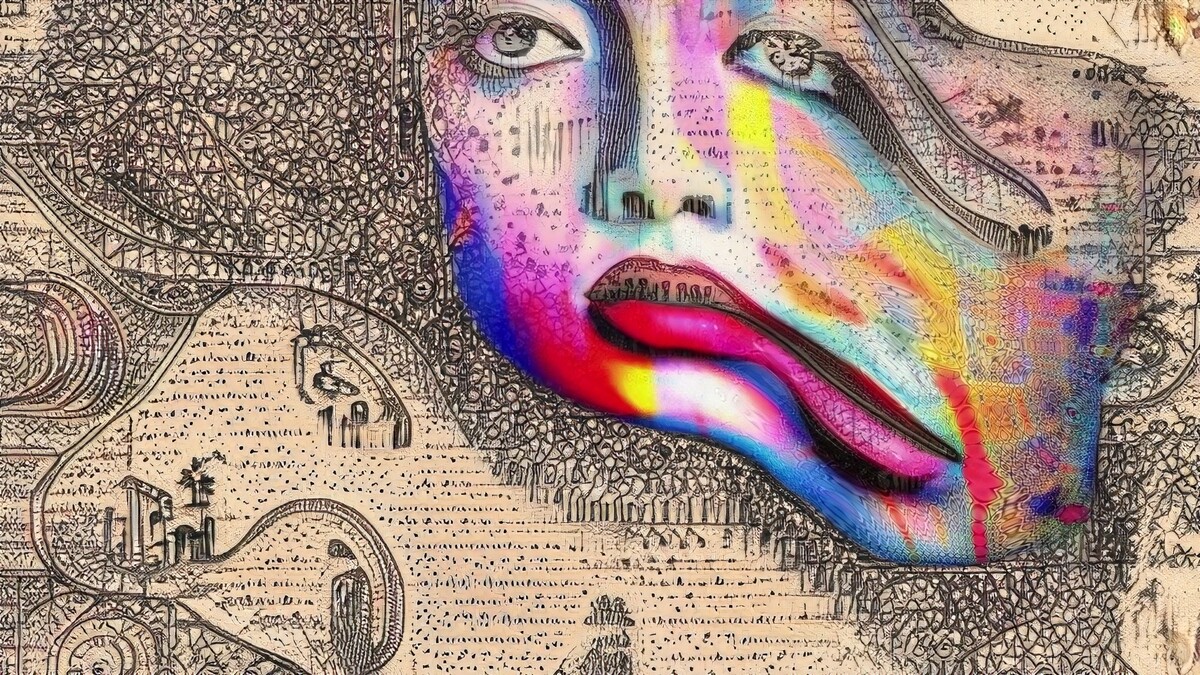


syllabus
Detailed course program
outcomes from the course
Comprehension of the Neural Networks principles. Low-level experiments with visual ML
Comprehension of the modern NN architectures (convolutional, transformers, diffusion).
Applied skills to train & use modern GAN models.
Practical comprehension of the modern generative paradigm with multimodal models.
Skills to use and customize Diffusion methods.
Use of generative AI/ML in the integrated projects.
Team
We are are a team of professionals ready to help you throughout the journey. Besides an ample technical expertise, each of us has an individual style and a unique vision to share with you.
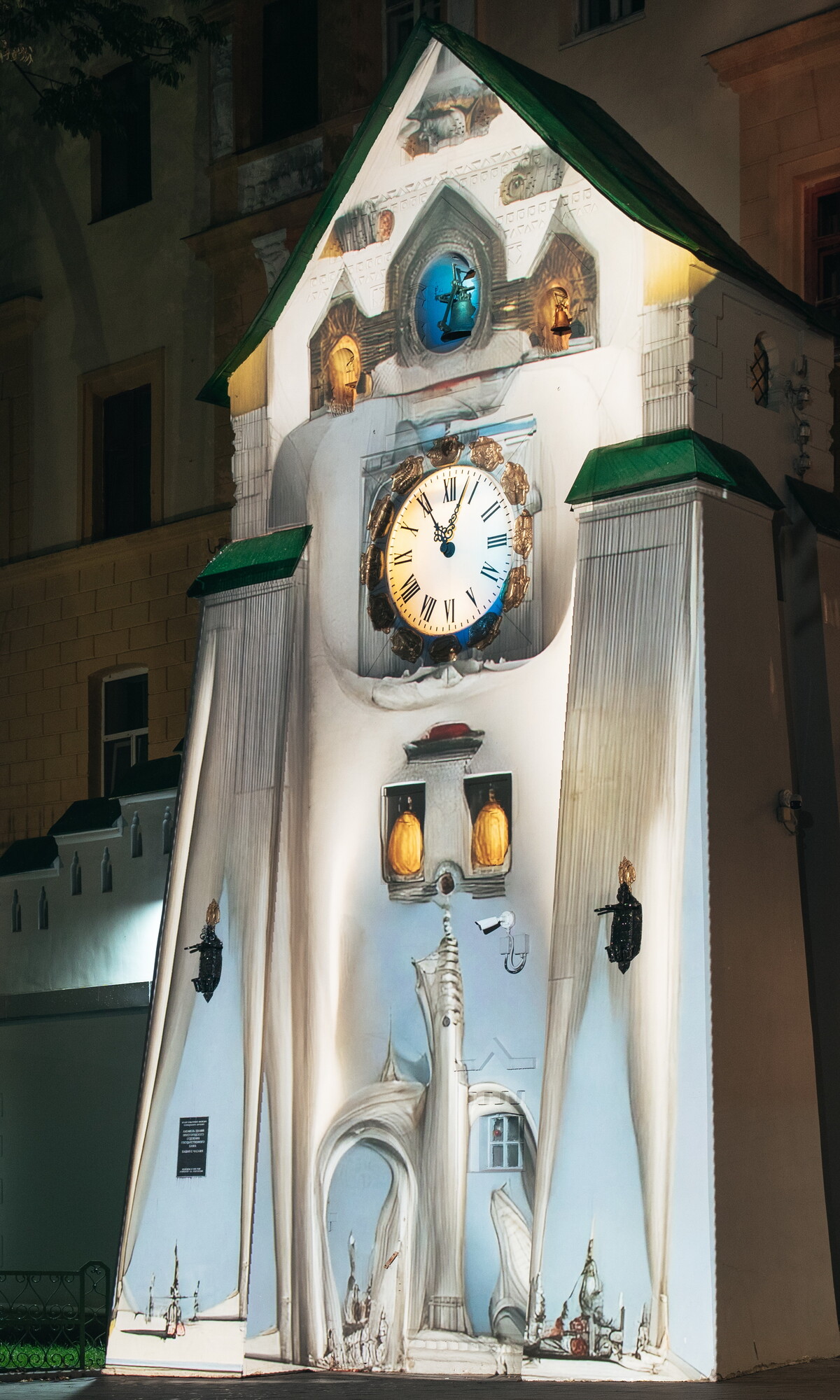


Former IT consultant and casual theoretical physicist, combining serious technical background, strong corporate experience and vivid creative mind. Has worked in various fields such as net.art and science art since 1996, eventually focused on visual media with stochastic algo narratives.
As an artist and curator, had made visuals for hundreds of concerts, festivals, parties, and commercial events. The artworks have been exhibited worldwide in Montreal, Vancouver, Stuttgart, Paris, London, Moscow, Lille; highlighted on the conferences NeurIPS 2020 / 2021 / 2022, CVPR 2021; sold as NFT collections, etc.
Besides commercial and personal projects, has delivered numerous talks, workshops and training courses.

3D and audiovisual artist with over 22 years of experience in computer graphics and 20 years of teaching experience.
Worked in the production of the computer game Killer Tank, Pilot TV, on the first Russian animation projects in the Classic Studio, on the largest film projects in the German studios Trixter Film and Scanline CA as a technical director for pipeline, Character Animation, Cloth Simulation TD, RnD for VFX.
- After 2010 - creation of an automated infographic visualization system for Kommersant TV, cooperation with the largest Russian companies - SilaSveta, Stereotaktik, Invisible, Raduga Design - on VideoMapping projects.
- In 2013, he created his own generative design studio Licht.Pfad. Cooperation with WhiteVoid. Creation of AV Performances in partnership with Dasha Rush, Robert Lippok
- Performances at all the iconic festivals of the planet: Berlin Atonal, Mutek Montreal, Ars Electronica Linz, Unsound Festival in Krakow, Raster-Noton night in Berghain, Barbican London, Resonance Festival in Tokyo, Mira Festival Barcelona, L.E.V. Festival, Light Festival Lyon
- Since 2016 - working on theater projects with Maxim Didenko, including the creation of media servers for various performances.
Why people choose AI/ML in Visuals course
The course is not a bunch of Youtube tutorials, rather it’s a holistic ground for your growth in the AI/ML area
It teaches the fundamentals of neural networks
The course is well balanced over the core theory and handy practical tools
The AI/ML in Visuals course has been evolving since 2019
taught to more than 200 artists and designers
The course will teach you how not to fear AI taking your job, Instead, you will learn how to manage them and use them to your advantage
the more you’re ready to learn, the more you get. No hardcore math ahead, yet Python literacy is advised
The course follows Creative Coding ideas, exploring custom ways rather than using ready-made tools
The AI/ML in Visuals course expands "old-school" generative practice onto modern AI-driven realms
The course teaches both renowned concepts and bespoke author tricks
777€ 444€
FAQ FAQ
FAQ
FAQ
Got any questions left? We are happy to help! } } } } } } } } }
hou2touch 2025 (c)
go up ^ License Agreement go up ^ License Agreement RU Privacy Policy




