Join the Person in touch 005: Amoeba here
101
houdini
extreme
about the course
Intensive introductory Course with extremely fast diving into concept of Houdini and oriented for practical results.
It's oriented to beginner and intermediate Media Artists interested in generative art, VJing, AudioVisual performances, and interactive technologies.
Course target
Houdini 101: Extreme is intensive video course is designed for artists who are interested in generative and media art, computer graphics and proceduralism.
Time proven approach ...
We believe that our course's approach to teaching Houdini is unique and effective in that we provide our students with a hands-on learning experience that allows them to experiment and create freely..
Our course material is structured in a way that is easy to understand.
Houdini Extreme 101
After this course you will be able to confidently work with Houdini node based environment, create procedural scenes, make basic simulations and render them
Who is the course for?
This course is designed for artists who want to start working or advance their level of working with Houdini, without relying on fragmented knowledge from YouTube tutorials and want to solid understanding of inner logic of this software, as well as for the newcomers who want to discover the inspiring world of generative art
Duration
8 weeks
Your skill level
Beginner, Intermediate
Software
Houdini 20
Video Duration
10 Hours
Format
Self-Study
Who needs this
Motion Designers Media Artists 3D Artists VR / XR Producers NFT Artists Interactive Developers Musicians VJs AI/ML Enthusiasts Designers
course format & materials
The course is completely prerecorded and includes 10 hours of video recordings
Houdini projects available to download
For communication, we have a chat with and other participants.
Each lesson contains several videos, detailing the theme.
Gallery
course format & materials
The course is completely prerecorded and includes 10 hours of video recordings
Houdini projects available to download
For communication, we have a chat with and other participants.
Each lesson contains several videos, detailing the theme.
syllabus
Detailed course program
outcomes from the course
Gain a comprehensive understanding of Houdini and its node-based workflow
Confidently navigate and work within the Houdini environment.
Understand the inner logic of Houdini and Data Flow
Create Procedural Model. Work with the Attributes
Render 3D Animations. Create Dynamic Simulations.
Enhance your creative projects and gain a competitive edge in the media industry
Team
We are a team of professionals ready to help you throughout the journey. Besides an ample technical expertise, each of us has an individual style and a unique vision to share with you.



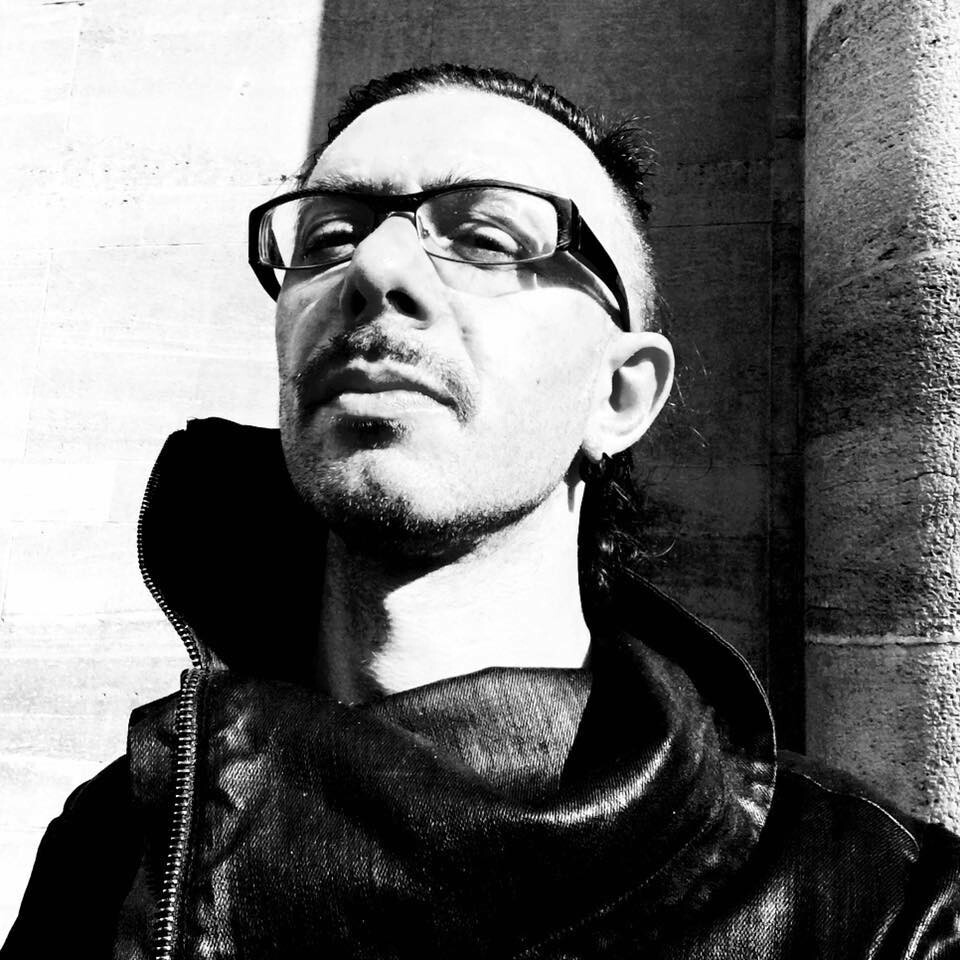
Instructor for TouchDesigner integration
STANISLAV GLAZOV
MEDIA ARTIST, EDUCATOR, COURSE AUTHOR
3D AND AUDIOVISUAL ARTIST WITH OVER 22 YEARS OF EXPERIENCE IN COMPUTER GRAPHICS AND 20 YEARS OF TEACHING EXPERIENCE
For more than 20 years, he has worked in light and visual art, seeking innovative opportunities where art and technology intersect. His installations and AV performances explore themes such as inner and social freedom, consciousness, identity, and loneliness in the modern world, using high-tech techniques.
Driven by his desire to create unforgettable experiences that inspire, he takes an individualized approach to each work, creating unique algorithms and synchronizing sound with visuals and digital shapes. He is also known for producing music with modular synthesizers and analog devices, influenced by industrial music, which combines noise, disharmony, and shamanism to take listeners on an intense emotional journey.
In 2013, he created his own generative design studio Licht.Pfad.
Creation of AV Performances in partnership with Dasha Rush, Robert Lippok
Performances at all the iconic festivals of the planet: Berlin Atonal, Mutek Montreal, Ars Electronica Linz, Unsound Festival in Krakow, Raster-Noton night in Berghain, Barbican London, Resonance Festival in Tokyo, Mira Festival Barcelona, L.E.V. Festival, Light Festival Lyon
Since 2016 - working on theater projects with Maxim Didenko, including the creation of media servers for various performances
275€
FAQ FAQ
FAQ
FAQ
hou2touch 2023 (c)



